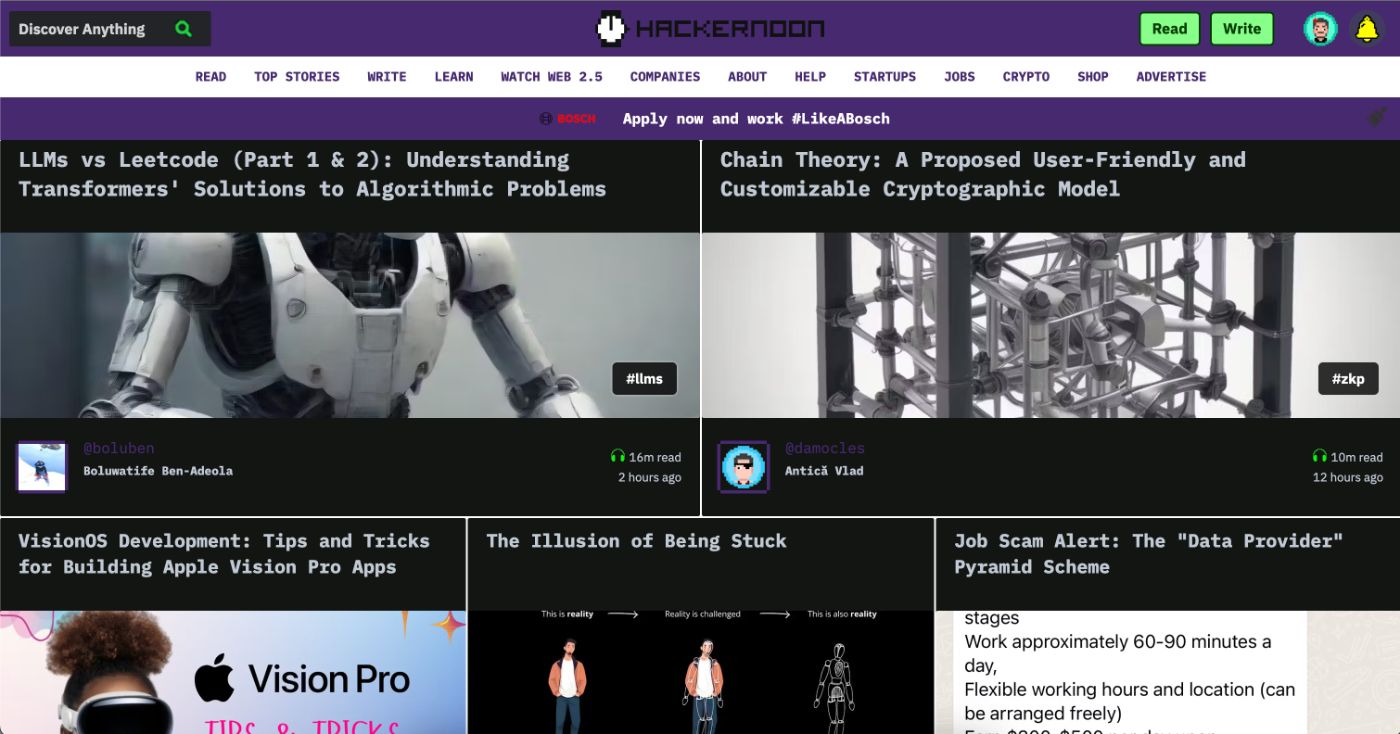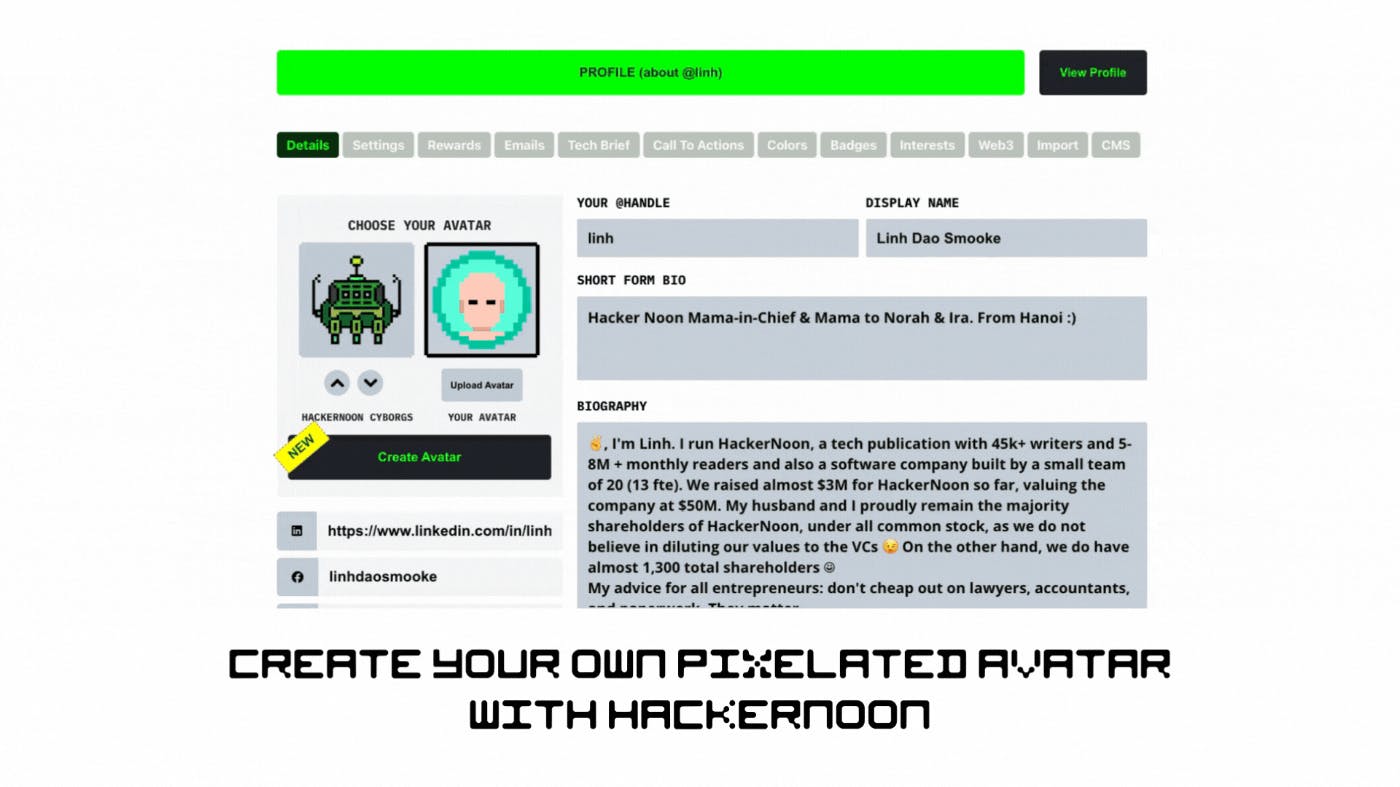Introducing a brand new feature: Pixelated avatars have just landed on HackerNoon, and now you have the power to create your own!
https://www.youtube.com/watch?v=WFc3ryAkCv4&embedable=true
If you’re wondering why we went to the trouble of adding this whimsical feature, it all comes down to improving your experience at HackerNoon while ensuring your profile reflects your true essence. This addition embodies our dedication to providing just that, sprinkled with a healthy dose of humor. Keep reading to learn how to customize your avatar.
How to get your customized avatar?
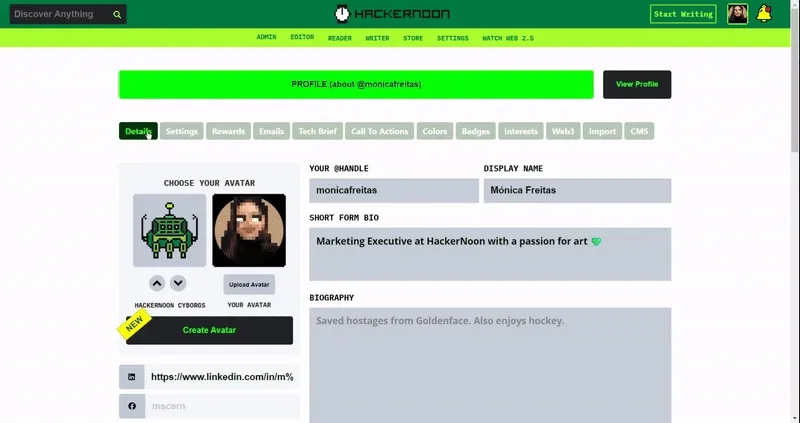
It’s so easy, it’s ridiculous:
- Go to your profile page settings. On the tab “Details” you’ll see all your profile information, including handle, display name, bios, social media links, and of course, your avatar!
- Click the “Create Avatar” button - you can’t miss it! It has a yellow banner, for godsakes!
- Have fun creating your avatar!
- Hit “Save Avatar” and it’ll automatically replace your old placeholder image. Here’s the avatar we just created:
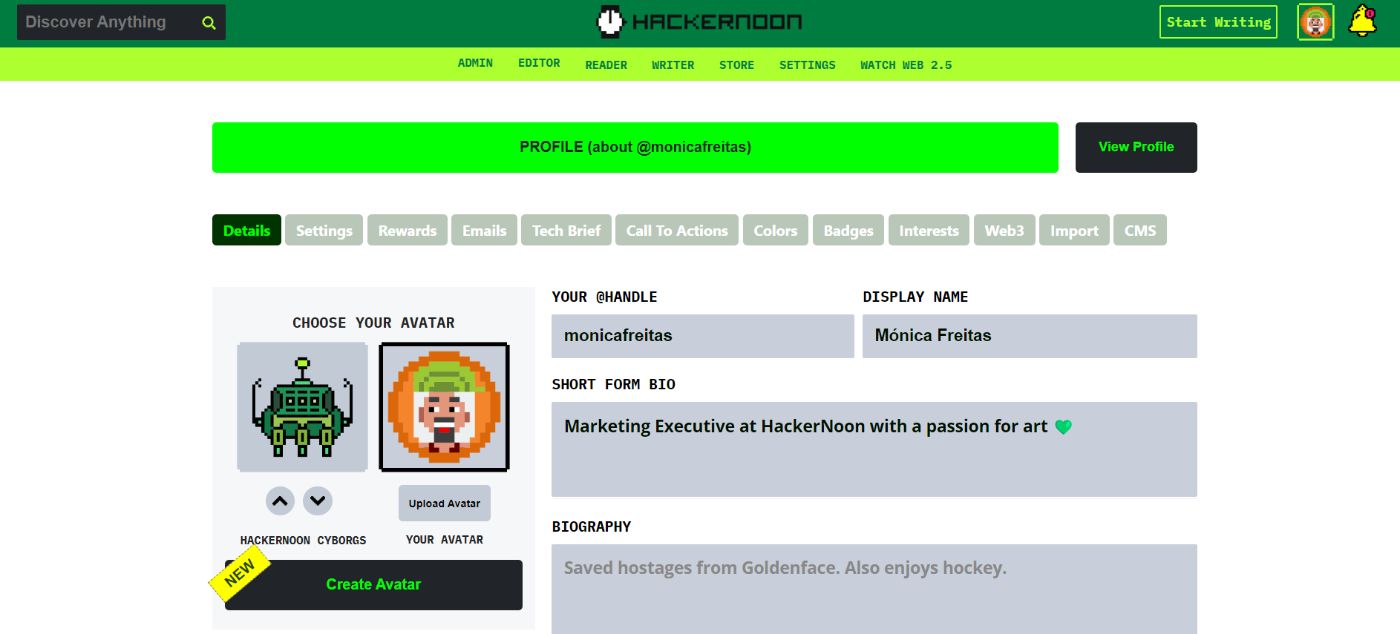
And you’re good to go!
Needless to say, our team has had fun playing around with this new feature. Here are some of our creations:
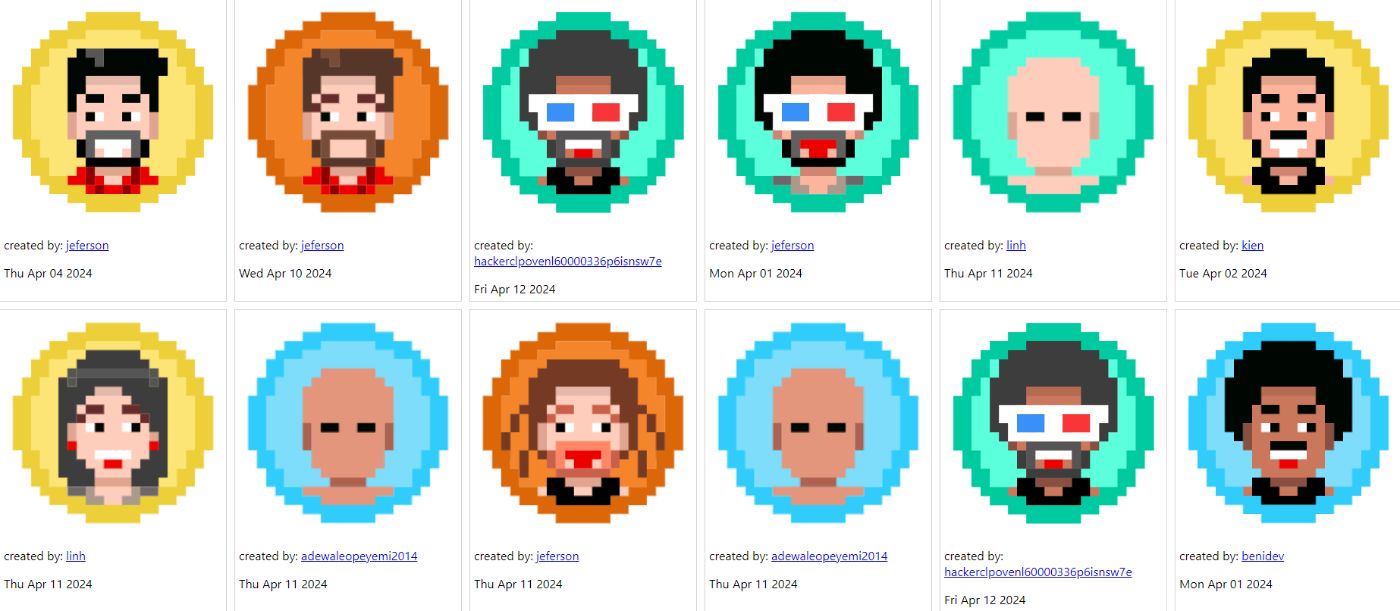
Can’t wait to see all the crazy avatars you’ll create!